Income
We define “income” in My Financial Plan as the sum of all positive cash deposits for a particular period. These can be one-time events like a Windfall, or recurring payments like a bi-weekly salary. The second question we ask you when setting up My Financial Plan is “What is your total pre-tax yearly income?” Using an estimate here is fine, but the more accurate the number, the more realistic your plan will be.
The most accurate (and convenient) way to enter your income into My Financial Plan is to connect your other bank accounts. If you do so, we will scan through your transactions and estimate your income streams. My Financial Plan will use your last 12 months of transaction history to project your future income and display your current income. This process allows for increased accuracy and automatic updates of your income sources.
At any time, you can add, edit, or delete these income sources in the Income details sidebar.
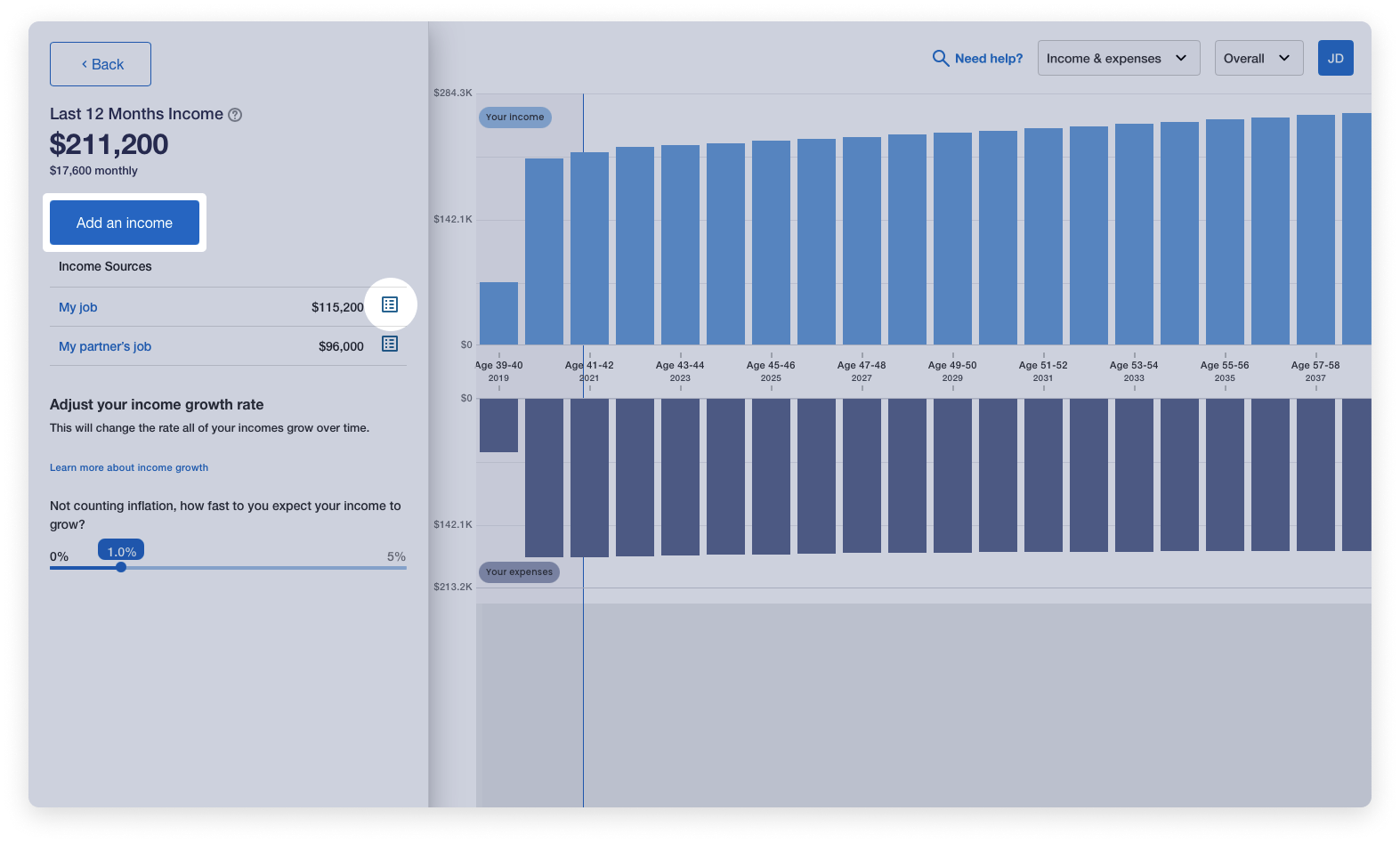
If we mistake a transfer for an income in your bank statement, you can easily select one of three available income transaction options that best describes that transfer. Those three options are:
- Typical - Include the transaction in your future projections
- One time - Include the transaction in the current period, but not in future projections
- Ignore - Do not include the transaction in any current or future period.
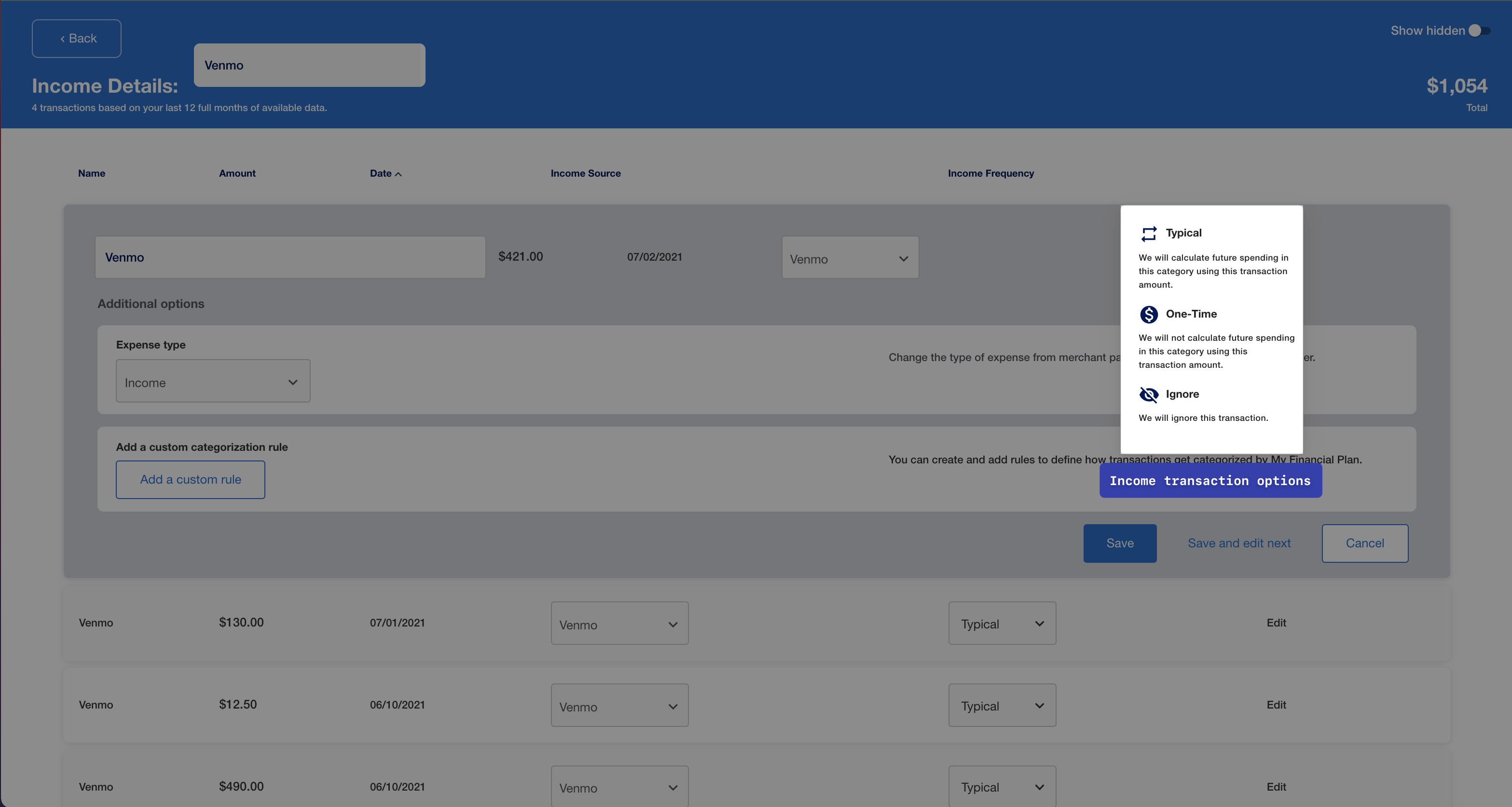
We use the past income events to project out your future income. Of course, if you don't tell us about your various income streams, we can't include them in our projections. If you manually enter an exaggerated income, that will affect the accuracy of the model because we will use that to project your future income.
Income and Taxes
During onboarding, before you have connected any accounts, My Financial Plan estimates your after-tax income by automatically deducting a percentage of the amount you entered to approximate federal taxes (My Financial Plan does not account for state taxes, local or other taxes, or other deductions to your pre-tax income). For more information on the percentage we use, please read about the 2020 US Federal tax brackets here.
All other income events, including income gathered via connected accounts, are considered post-tax income. When using various income events in My Financial Plan (like Windfall, Get a new job, or Get promoted) please enter the after-tax amounts into your plan.
Income Growth
During onboarding, we assume that the income of every user grows at 1.7% every year as the default. This growth is not due to inflation - we use "real" or non-inflation dollars for projections. This base income growth is due to improvements in a user's earning power. You can read more about how My Financial Plan handles inflation here.
According to the US Bureau of Labor Statistics, "compensation costs for private industry workers increased 2.6 percent over the year." Inflation for 2020 was 0.62%. So, subtracting inflation from the average increase in compensation yields +1.98%. This number changes every year and for every person. But for our baseline "real" projections we assume a 1.7% annual increase in salary.
If you would like to adjust the default income growth rate, you can do so by moving a slider to a number that suits you better. You can do that in Step 2 of the 6 onboarding steps or after onboarding by clicking "Your income" in the Cash flow section of "Your financial profile" (see the first illustration above). Salary Increases in “Get a new job”.
We use a baseline assumption of a 15% salary increase for the default in the "New Job" event. Your amount may vary, of course, so you can edit the dollar amount of your new salary in the event.